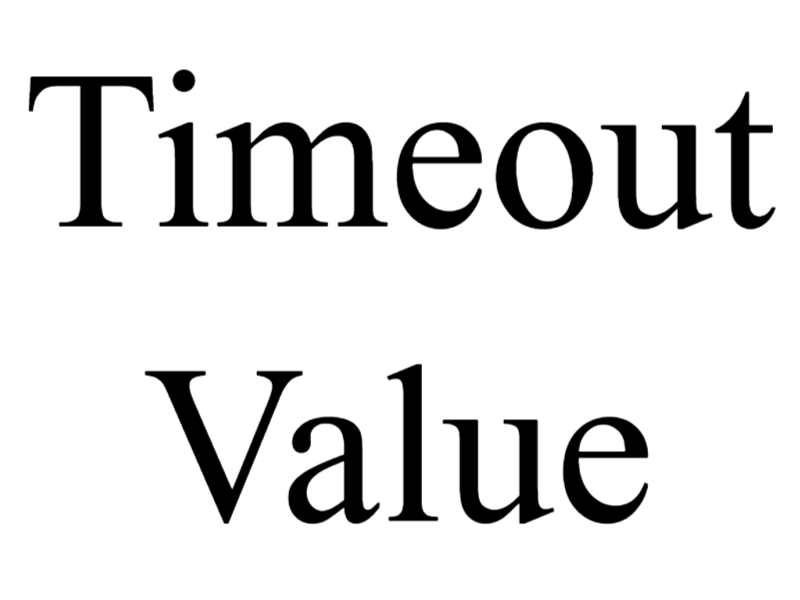
To increase the timeout value in cURL, you can modify the timeout option in your cURL code or configuration. Here’s how you can do it:
- Using cURL Command Line:
When using cURL from the command line, you can add the-mor--max-timeoption followed by the desired timeout value in seconds. For example, to set the timeout to 10 seconds:
curl -m 10 https://example.com- Using cURL with PHP:
If you are using cURL in PHP, you can set the timeout option using theCURLOPT_TIMEOUTconstant and thecurl_setoptfunction. Here’s an example:
$ch = curl_init();
curl_setopt($ch, CURLOPT_URL, 'https://example.com');
curl_setopt($ch, CURLOPT_TIMEOUT, 10);
// Add more options if needed
$result = curl_exec($ch);
curl_close($ch);- Using cURL with other programming languages:
If you are using cURL with other programming languages, the process might differ slightly. Typically, you need to find the relevant option or configuration parameter for setting the timeout value. Refer to the documentation or resources specific to your programming language or framework to learn how to modify the timeout value for cURL requests.
Remember to set the timeout value to an appropriate duration based on your specific requirements. Keep in mind that setting an excessively high timeout value may lead to longer waiting times for unsuccessful requests.
It’s worth noting that the timeout value represents the maximum time allowed for the request to complete, including the time for establishing the connection, receiving the response, and any data transfer. Adjust the timeout value based on the expected duration of the request and the typical response times of the server you are connecting to.
If you encounter any issues or limitations specific to your environment or server configuration, it may be helpful to consult the documentation or seek guidance from the relevant community or support channels for your programming language or framework.
