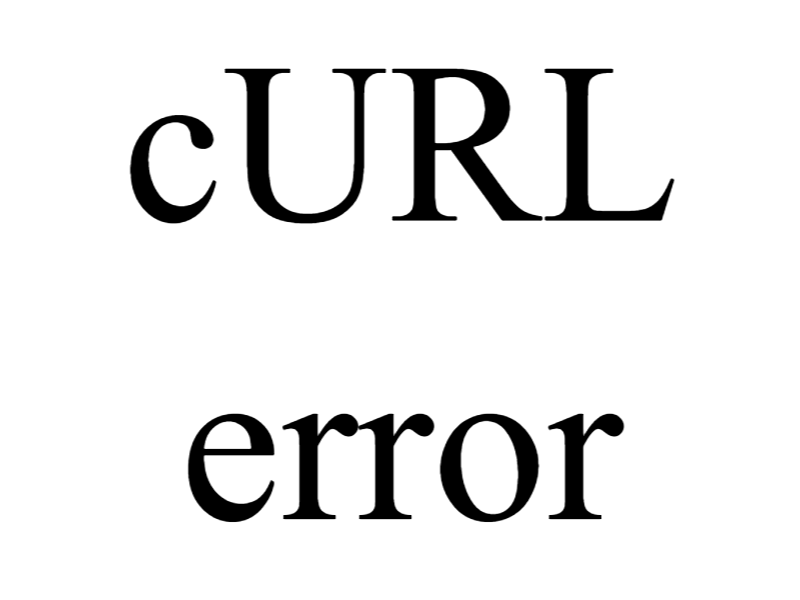The cURL error 28, “Operation timed out after 2002 milliseconds with 0 bytes received,” typically occurs when a cURL request takes longer than the specified timeout period to complete, resulting in no data being received.
This error can be caused by various factors, including:
- Slow or unresponsive server: If the server you are trying to connect to is experiencing high traffic, network congestion, or is simply slow to respond, the request may time out.
- Firewall or network restrictions: If there are any firewall rules or network restrictions in place that prevent the cURL request from reaching the server or receiving a response, it can result in a timeout error.
- DNS resolution issues: If there are DNS resolution issues, such as incorrect DNS settings or slow DNS resolution, it can delay the cURL request and lead to a timeout.
- Large data transfer: If the data being transferred in the cURL request is exceptionally large or requires a significant amount of time to process, it can exceed the timeout limit and trigger the error.
To troubleshoot and resolve this issue, you can try the following steps:
- Increase the timeout value: If you have control over the cURL request, you can increase the timeout value to allow more time for the request to complete. You can set the timeout option in your cURL code or configuration file to a higher value.
- Check server status: Verify the server’s status by accessing it through a web browser or contacting the server administrator. Ensure that the server is functioning properly and responsive.
- Test network connectivity: Check your network connectivity and ensure there are no network issues or firewall restrictions preventing the cURL request from reaching the server.
- Optimize the request: If the request involves large data transfers, consider optimizing the data or breaking it into smaller chunks to reduce the processing time.
- Verify DNS settings: Ensure that your DNS settings are correctly configured and DNS resolution is working smoothly. You can try using alternative DNS servers or flushing the DNS cache to rule out any DNS-related issues.
If the issue persists after attempting these steps, it may be necessary to reach out to the server administrator or your hosting provider for further assistance, as there could be underlying server-side issues causing the timeout error.