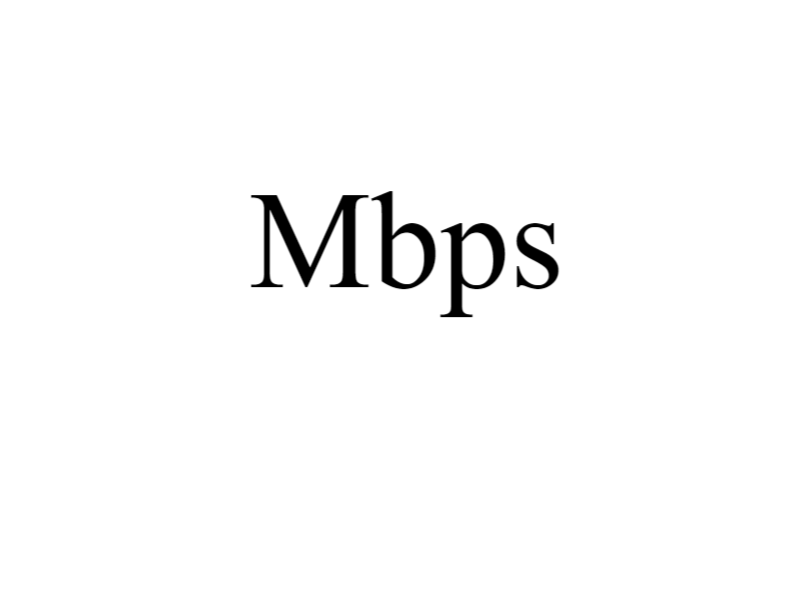Megabits per second
Here’s a simple table explaining the concept of “Mbps” and how it relates to SolveForce’s services:
| Term | Definition | Relevance to SolveForce Services |
|---|---|---|
| Mbps (Megabits per second) | Mbps stands for Megabits per second and is a measure of data transfer speed. A megabit is 1,000 kilobits, and therefore, one megabit per second is equivalent to 1,000 kilobits per second. | In the context of SolveForce services, Mbps is an important unit used to measure the bandwidth or speed of internet connections. This measurement affects the quality of various online activities such as web browsing, streaming, gaming, and telecommuting. The higher the Mbps rating, the more data that can be transferred within a given time, which results in faster internet speeds. This unit is commonly used in the context of DSL, cable, satellite, and some fiber-optic connections. |
By understanding the term Mbps, customers can better select an appropriate internet service package from SolveForce. Higher Mbps plans are suitable for households with high data needs, such as streaming HD/4K video, playing online games, or downloading large files. For businesses, a high Mbps plan would be suitable for dealing with high volumes of data traffic, hosting video conferences, and supporting cloud-based applications.
| Speed Measurement | Equivalent | Typical Usage |
|---|---|---|
| 1 bps | N/A | Basic data transfer |
| 1 Kbps | 1,000 bps | Basic web browsing, email, light file downloads |
| 1 Mbps | 1,000 Kbps or 1,000,000 bps | Streaming HD videos, online gaming, file downloads |
| 1 Gbps | 1,000 Mbps or 1,000,000 Kbps | 4K video streaming, large file transfers, advanced online gaming |
Internet Connection Types:
| Connection Type | Speed Range | Typical Usage |
|---|---|---|
| Dial-up | 56 Kbps to 128 Kbps | Basic web browsing, email |
| DSL | 1 Mbps to 100 Mbps | Web browsing, email, moderate streaming |
| Cable | 10 Mbps to 1 Gbps | Multiple users, HD video streaming, online gaming |
| Fiber | 100 Mbps to 1 Gbps or higher | 4K video streaming, large file transfers, businesses with heavy internet usage |
Note: The speed ranges mentioned above are approximate and can vary depending on various factors such as network conditions and service provider offerings.
Mbps Explained: Understanding Megabits per Second
Mbps, short for megabits per second, is a widely used unit of measurement to quantify the speed of data transfer over a network. It represents the rate at which digital information can be transmitted in millions of bits per second.
Bits are the fundamental units of digital data, consisting of binary digits (0s and 1s) that encode information. In the context of Mbps, the prefix “mega” denotes a multiplication factor of one million, meaning that Mbps measures data transmission speed in millions of bits per second.
Mbps is commonly used to describe the speed of internet connections, particularly for broadband technologies. It reflects the bandwidth available for data transfer and determines how quickly data can be sent and received over a network. The higher the Mbps value, the faster the data can be transmitted, resulting in quicker downloads, smoother streaming, and faster web browsing.
For example, a typical home broadband connection may offer speeds ranging from a few Mbps to several hundred Mbps, depending on the internet service provider and the specific plan chosen. Higher Mbps values are often associated with faster and more reliable internet connections, enabling activities such as HD video streaming, online gaming, and large file downloads.
It’s important to note that Mbps represents the maximum theoretical speed at which data can be transferred, and actual speeds may vary due to various factors, including network congestion, distance from the network source, and the devices’ capabilities.
In summary, Mbps is a unit of measurement used to quantify data transmission speed in millions of bits per second. It is commonly used to describe internet connection speeds and plays a crucial role in determining the efficiency and performance of online activities. Higher Mbps values generally indicate faster and more reliable internet connections, enhancing the overall online experience.
Common Speeds and Equivalents: A Reference Sheet
Internet speeds are typically measured in bits per second (bps) or one of its derivatives, such as kilobits per second (Kbps), megabits per second (Mbps), or gigabits per second (Gbps). To help you understand the various speed measurements and their equivalents, here is a reference sheet:
1 bit per second (bps): The smallest unit of data transfer, often used for very low-speed connections.
1 kilobit per second (Kbps): Equal to 1,000 bits per second. Suitable for basic web browsing, email, and light file downloads.
1 megabit per second (Mbps): Equal to 1,000 kilobits per second or 1,000,000 bits per second. Suitable for streaming high-definition videos, online gaming, and fast file downloads.
1 gigabit per second (Gbps): Equal to 1,000 megabits per second or 1,000,000 kilobits per second. Suitable for demanding applications like 4K video streaming, large file transfers, and advanced online gaming.
To put these speeds into perspective, here are some common internet connection types and their typical speed ranges:
- Dial-up: Speeds range from 56 Kbps to 128 Kbps. This is the slowest and oldest form of internet connection, suitable for basic web browsing and email.
- DSL (Digital Subscriber Line): Speeds range from 1 Mbps to 100 Mbps. DSL connections use existing telephone lines to provide internet access and are suitable for web browsing, email, and moderate streaming.
- Cable: Speeds range from 10 Mbps to 1 Gbps. Cable connections utilize cable TV infrastructure and provide higher speeds suitable for multiple users, streaming HD videos, and online gaming.
- Fiber: Speeds range from 100 Mbps to 1 Gbps or even higher. Fiber-optic connections offer the fastest and most reliable speeds, making them ideal for bandwidth-intensive tasks like 4K streaming, large file transfers, and businesses with heavy internet usage.
Remember that these are general speed ranges, and actual speeds may vary based on factors such as network congestion, distance from the service provider, and the specific internet plan you subscribe to.
Having a clear understanding of these speed measurements can help you choose the right internet plan that meets your needs and ensures a smooth online experience.