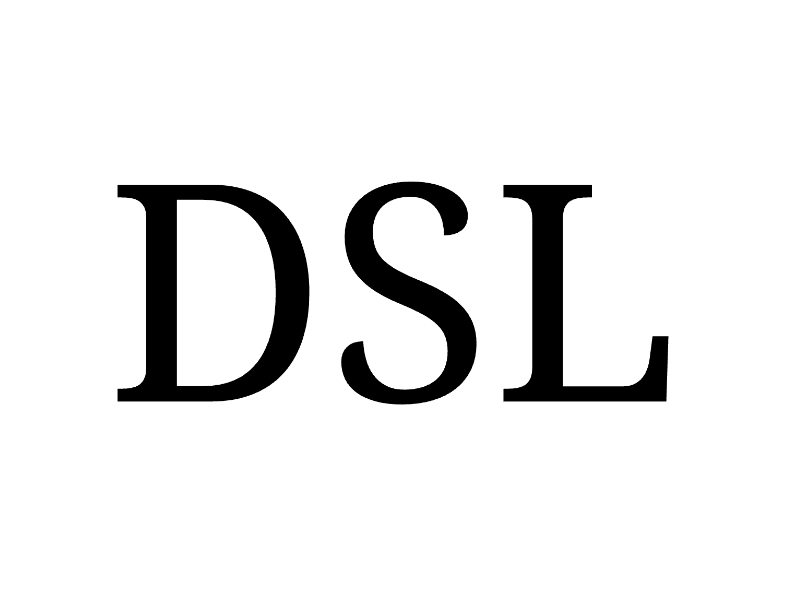SolveForce provides the most extensive coverage area for High-Speed Business SDSL and ADSL Broadband Internet access and affordable broadband solutions for small-medium businesses or home offices. We have compiled the best internet service providers in the country. We have created a one-stop-shop interface allowing you to see real-time availability in your area, along with our providers’ most current pricing and promotions. Our volume allows us to pass on competitive ADSL and Business SDSL prices. We offer Residential and Business SDSL services for every budget and application. All you have to do to begin your search is enter your information below, it’s FREE, and there’s no obligation!
Here’s a consolidated table listing various types of DSL and their corresponding speeds:
| DSL Type | Maximum Speed |
|---|---|
| ADSL (Asymmetric Digital Subscriber Line) | Up to 24 Mbps downstream, Up to 3 Mbps upstream |
| ADSL2 (Asymmetric Digital Subscriber Line 2) | Up to 24 Mbps downstream, Up to 3 Mbps upstream |
| ADSL2+ (Asymmetric Digital Subscriber Line 2 Plus) | Up to 24 Mbps downstream, Up to 3 Mbps upstream |
| VDSL (Very High Bitrate Digital Subscriber Line) | Up to 52 Mbps downstream, Up to 16 Mbps upstream |
| VDSL2 (Very High Bitrate Digital Subscriber Line 2) | Up to 100 Mbps downstream, Up to 40 Mbps upstream |
| G.SHDSL (Symmetrical High-Speed Digital Subscriber Line) | Up to 2.3 Mbps symmetrical |
| HDSL (High-Bit-Rate Digital Subscriber Line) | Up to 1.544 Mbps symmetrical |
| SDSL (Symmetrical Digital Subscriber Line) | Up to 1.544 Mbps symmetrical |
| IDSL (ISDN Digital Subscriber Line) | Up to 144 kbps symmetrical |
| RADSL (Rate-Adaptive Digital Subscriber Line) | Up to 8 Mbps downstream, Up to 1 Mbps upstream |
| SDSL Lite (Symmetrical Digital Subscriber Line Lite) | Up to 384 kbps symmetrical |
| VDSL2 Vectoring | Up to 300 Mbps downstream, Up to 100 Mbps upstream |
| VDSL2 Bonding | Up to 400 Mbps downstream, Up to 200 Mbps upstream |
| G.fast (Fast Access to Subscriber Terminals) | Up to 1 Gbps |
| XDSL (Any Digital Subscriber Line) | Various speeds depending on the specific variant |
Please note that the speeds mentioned in the table are the maximum theoretical speeds for each DSL type and may vary depending on factors such as distance from the provider’s central office, line quality, and network congestion. Actual speeds experienced by users may be lower than the maximum advertised speeds.
It’s important to consult with DSL service providers to determine the available DSL types and speeds in your specific location, as they can vary based on regional infrastructure and service offerings.
Standard DSL Terms and Definitions
Access Method – A technology used to access the Internet (dial-up, ISDN, cable modem, or DSL).
ADSL – Asymmetric Digital Subscriber Line. Usually meant for home usage, this DSL service has a faster and slower download speed. Download speeds may range from 256 Kbps to 7 Mbps.
Broadband – Digital technologies that offer consumers a single way to access voice, high-speed data, video, and interactive information delivery services.
Bandwidth – How much information you can send through a connection. It is usually measured in bits-per-second (bps), kilobits-per-second (Kbps), or megabits-per-second (Mbps). For example, a full page of English text is about 16,000 bits. A fast modem can move about 15,000 bits in one second.
CLEC – A CLEC (Competitive Local Exchange Carrier) is a telephone company that competes with an Incumbent Local Exchange Carrier (ILEC) such as a Regional Bell Operating Company (RBOC), GTE, ALLNET, etc. With the passage of the Telecommunications Act of 1996, there has been an explosion in the number of CLECs. The Act allows companies with CLEC status to use ILEC infrastructure.
Cable Modem – A cable modem is a device that enables you to hook up your PC to a local cable TV line and receive data at about 1.5 Mbps. A cable modem can be added to or integrated with a set-top box that provides your TV set with channels for Internet access.
Central Office – Belonging to your local phone provider, this building houses the phone equipment for your area, such as switches. DSL lines run from the customer’s home to this office. The distance from this office determines whether or not you can get DSL service in your home and what speeds you qualify for. Usually, within about 18,000 feet of the central office, you can get some form of DSL service.
Dedicated Line – A communications circuit or channel for the exclusive use of a particular subscriber. For example, dedicated lines are used for computers when large amounts of data need to be moved between two points.
DirecPC – Internet access that uses a satellite dish to receive data users request over the Internet. Outbound information (such as a URL request) is traditionally requested via a dial-up connection.
DSL – A method for moving data over regular phone lines. A DSL circuit is much faster than a standard phone connection, and the wires coming into the subscriber’s premises are the same (copper) wires used for regular phone service. Therefore, a DSL circuit must be configured to connect two specific locations, similar to a leased line. However, DSL uses previously unused frequencies of the line so that a user may relate to the Internet and talk on the phone simultaneously.
Ethernet – A prevalent method of networking computers in a LAN. Ethernet will handle about 10,000,000 bits per second and can be used with almost any computer.
Firewall or Fire Wall – A combination of hardware and software that separates a LAN into two or more parts for security purposes. They are often used to separate an in-house LAN from the Internet.
G.Lite – A DSL service that offers a slower download speed than other forms (maximum of 1.5 Mbps). But, it is an ITU (International Telecommunications Union) standard, which means that DSL may soon be available from many vendors and may operate interchangeably. This may eliminate the need for multiple installation visits from providers.
HDSL – High-bit-rate Digital Subscriber Line that delivers T1 speeds. This requires two lines at present.
IDSL – DSL transferred at 128Kbps on regular copper lines. This uses ISDN transmission coding but no form of dial-up.
IP Address – Every machine on the Internet has a unique IP number; if a device does not have an IP number, it is not on the Internet. Most machines also have one or more Domain Names that are easier for people to remember.
ISP – Internet service provider. Where you get your Internet service.
LAN – A LAN (Local Area Network) is a computer network that spans a relatively small area. Most LANs are confined to a single building, connecting two or more computers. Each computer in a LAN has its CPU with which it executes programs but can also access data and devices anywhere on the LAN. This means that many users can share expensive devices, such as laser printers, and communicate with each other by sending e-mails or engaging in chat sessions. In addition, LANs can transmit data at high-speed rates, much faster than data can be transmitted over a telephone line. However, because the distances are limited, there is a limit on the number of computers that can be attached to a single LAN.
Modem – Modulator-demodulator. A device that converts digital signals into analog signals and enables computers to receive data over telephone networks.
NIC Card – Network Interface Card. It plugs into a computer and adapts the network interface to the appropriate standard. ISA, PCI, and PCMCIA cards are all examples of NICs.
PPP – Most well known as a protocol that allows a computer to use a regular telephone line and a modem to make TCP/IP connections and thus be on the Internet.
RADSL – Rate Adaptive Digital Subscriber Line. A version of ADSL where modems test the line at start-up and adapt their operating speed to the line’s capacity.
Router – This is your connection between networks for DSL service. It keeps packets flowing from everywhere, directing traffic according to programmed routing tables.
SDSL – Single Line DSL. Requires just one twisted line compared to other forms of DSL that might need two or three. It is also symmetric, meaning the maximum upstream and downstream speeds are the same.
SMTP – Simple Mail Transfer Protocol. The primary protocol used to send electronic mail on the Internet.
TCP/IP – Transmission Control Protocol/Internet Protocol. The suite of communications rules and encoding specifications for sending data is used to connect hosts on the Internet. The protocol defines a standard set of rules and signals that computers on the network use to communicate.
T-1 – A leased-line connection capable of carrying data at 1,544,000 bits per second.
T-3 – A leased-line connection is carrying data at 44,736,000 bits per second.
Truck Roll – The term used for the necessary visit to the customer for installation
Digital Subscriber Line (DSL): Broadband Connectivity for the Digital Age
Abstract:
Digital Subscriber Line (DSL) technology has revolutionized broadband connectivity by providing high-speed internet access over existing telephone lines. This paper explores the principles, types, benefits, challenges, and future prospects of DSL. We delve into the underlying technology, transmission techniques, and various DSL variants such as Asymmetric DSL (ADSL) and Very High-Speed DSL (VDSL). Furthermore, we discuss the advantages of DSL, including its widespread availability, cost-effectiveness, and suitability for residential and small business environments. We also address the challenges and limitations of DSL, as well as potential advancements that may shape its future. Understanding DSL is essential for comprehending its role in delivering broadband connectivity to a vast user base globally.
Keywords: DSL, Digital Subscriber Line, Broadband Connectivity, ADSL, VDSL.
Introduction:
In the digital era, broadband connectivity has become essential for individuals, businesses, and communities. Digital Subscriber Line (DSL) technology has played a crucial role in providing high-speed internet access over existing telephone lines. This paper aims to explore the principles, types, benefits, challenges, and future prospects of DSL. By understanding the fundamentals of DSL, we can appreciate its significance in delivering broadband connectivity to a wide user base globally.
Principles of DSL:
DSL is a broadband technology that utilizes the existing copper telephone lines to transmit digital data signals. It leverages the concept of frequency division multiplexing (FDM) to separate voice and data signals, enabling simultaneous voice and internet services over the same line. By using higher frequency bands for data transmission, DSL achieves high-speed connectivity without interfering with voice communication.
Types of DSL:
We delve into the various types of DSL, including Asymmetric DSL (ADSL) and Very High-Speed DSL (VDSL). ADSL offers faster download speeds than upload speeds, making it suitable for residential users who primarily consume content. VDSL, on the other hand, provides symmetric high-speed connections, enabling both fast downloads and uploads. VDSL is ideal for applications requiring real-time data transfer, such as video conferencing and online gaming.
Advantages of DSL:
DSL offers several advantages that have contributed to its popularity. Firstly, it utilizes existing telephone infrastructure, making it readily available to a large user base. Secondly, DSL is cost-effective compared to other broadband technologies, as it requires minimal additional infrastructure investment. Thirdly, DSL provides reliable connectivity, with consistent speeds and performance even at longer distances from the central office. Moreover, DSL is suitable for residential and small business environments, catering to the needs of individual users and smaller organizations.
Challenges and Limitations of DSL:
Despite its advantages, DSL also has certain challenges and limitations. The achievable speeds of DSL are dependent on the distance between the user’s location and the central office, with signal degradation occurring over longer distances. Additionally, the quality of copper telephone lines, environmental factors, and the presence of other interference sources can impact DSL performance. Furthermore, as demand for higher bandwidth applications grows, DSL may face limitations in meeting the escalating bandwidth requirements.
Future Prospects of DSL:
We discuss potential advancements that may shape the future of DSL. These include improvements in signal processing techniques, advancements in copper line technology, and the development of hybrid fiber-copper networks. Furthermore, the integration of DSL with emerging technologies such as 5G wireless networks and fiber-optic networks may enhance DSL’s capabilities and extend its reach.
Conclusion:
DSL technology has been instrumental in providing broadband connectivity to a vast user base worldwide. Its ability to leverage existing telephone infrastructure, cost-effectiveness, reliability, and suitability for residential and small business environments make it a preferred choice for many users. However, DSL also faces challenges and limitations, necessitating ongoing advancements and integration with other technologies. Understanding the principles and potential future developments of DSL is crucial for appreciating its role in delivering broadband connectivity in the digital age.
References:
- Cioffi, J. M. (2005). Digital Subscriber Line. In DSL Advances (pp. 3-13). Springer.
- Hanzo, L., & Woodard, J. (2012). DSL Advances. John Wiley & Sons.
- He, J., & Chen, T. (2009). ADSL, VDSL, and Multicarrier Modulation. John Wiley & Sons.
- Tse, D., & Viswanath, P. (2005). Fundamentals of Wireless Communication. Cambridge University Press.
- van den Broeck, D., & Bonaventure, O. (2001). DSL: A Technical Overview. IEEE Communications Magazine, 39(4), 150-156.