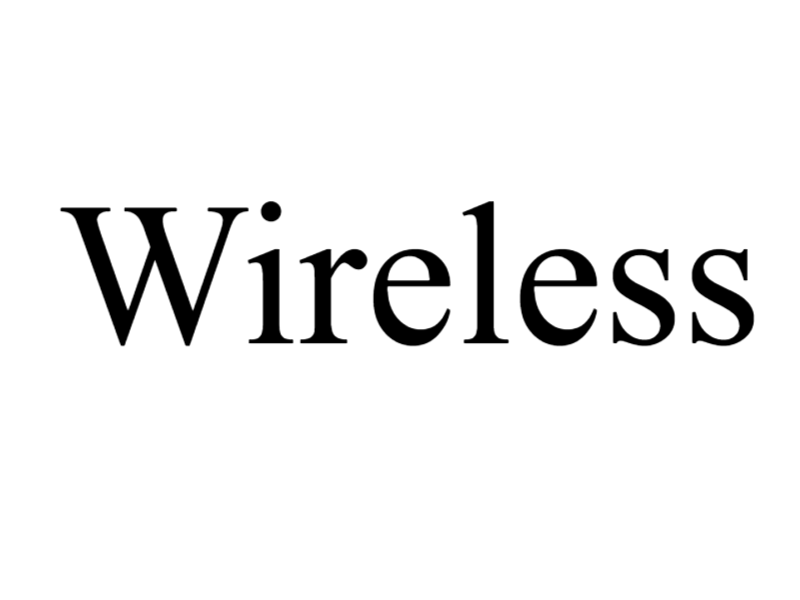
Wireless Internet Services
Here’s a simplified table outlining the common types of wireless internet services, their theoretical maximum speeds, frequencies, channels, and comparisons. Please remember that the actual speeds can significantly vary depending on several factors, including device capabilities, distance, interference, and network congestion.
| Service Type | Frequencies | Channels | Speeds | Comparison |
|---|---|---|---|---|
| 3G Mobile Network | 1.8 – 2.5 GHz | Varies by carrier and region | Up to 2 Mbps | Suitable for basic web browsing, email, and social media. Slow for video streaming and large downloads/uploads. |
| 4G LTE Mobile Network | 2 – 8 GHz | Varies by carrier and region | 5 Mbps to 50 Mbps | Suitable for HD video streaming, video conferencing, and faster downloads/uploads. Speeds can vary depending on network congestion and signal strength. |
| 5G Mobile Network | Up to 100 GHz (including millimeter waves) | Varies by carrier and region | 50 Mbps to 2 Gbps | The latest mobile network technology. Provides extremely fast speeds, lower latency, and improved capacity. Ideal for high-definition streaming, gaming, and IoT devices. Speeds can vary depending on network infrastructure and device capabilities. |
| Wi-Fi (Various Standards) | 2.4 GHz, 5 GHz, 6 GHz | Varies based on Wi-Fi standard and region | Up to 9.6 Gbps (Wi-Fi 6E) | Wi-Fi is a type of short-range wireless communication between devices. The speed depends on the Wi-Fi standard used (e.g., Wi-Fi 4, Wi-Fi 5, Wi-Fi 6). Ideal for home networks, offices, and public hotspots. |
| Fixed Wireless | Various, commonly 2.4 GHz and 5 GHz | Varies by service provider and region | 1 Mbps to 50 Mbps | Provides broadband internet to a fixed location via radio waves, bypassing the need for phone or cable lines. Ideal for rural or remote areas where other services are not available. |
| Satellite Internet | Up to 30 GHz | Not applicable | Up to 100 Mbps | Provides internet service via satellite. Available virtually anywhere but can be affected by weather and has higher latency. |
By understanding these various wireless internet services, their speeds, and comparisons, you can choose the most appropriate SolveForce service based on your specific requirements and circumstances.
A wireless network is a computer network that uses wireless data connections between nodes. Wireless networking is a method by which homes, telecommunications networks, and business installations avoid the costly process of introducing cables into a building or location. Wireless telecommunications networks are widely used in metropolitan areas worldwide, using microwave links to relay information from one point to another.
The use of radiofrequency waves for data transmission has several advantages over other methods, such as optical fiber or coaxial cable. One advantage is that laying down cables in certain places, such as across oceans or mountains, can be difficult and expensive. A second advantage is that RF waves can penetrate walls and other obstacles that block light waves (such as infrared radiation), making them ideal for indoor use where running wires through the walls would be impractical. Additionally, RF signals do not require a clear line of sight between transmitter and receiver to work around corners and obstacles.
However, there are also some disadvantages to using wireless technologies. One downside is that RF signals can be intercepted by unauthorized users (eavesdroppers), resulting in security breaches. Another potential issue is interference from other devices operating on the same frequency, which can result in poor performance or even complete loss of service.
