Before we can issue your certificate, we’re required to verify that you control the domain(s) that you are requesting the certificate for. To speed things up and leave you with time to work on other things, we try to do the verification with information we already have or with information we can get from third… Read More
Continue ReadingRequest my SSL certificate for a primary domain on my SolveForce hosting account like Linux (cPanel), Windows (Plesk), or a Website Builder v7 site
After you purchase an SSL certificate and the credit is available in your account, request the certificate for the website’s domain name (or common name) that you want to secure. Note: After purchase, there can be a delay before the SSL certificate credit is visible in your list of products. If you don’t see the certificate credit, refresh… Read More
Continue ReadingUninstall an SSL Certificate from my SolveForce Hosting
If you have an SSL certificate hosted on your SOLVEFORCE hosting, Website Builder v7, or Quick Shopping Cart site, you’ll need to uninstall it before you can change the domain name. It can take 24 to 72 hours for your certificate to uninstall. Related step Account type Next Step cPanel (Linux) Hosting Change the domain… Read More
Continue ReadingChange the Domain Name (Common Name) on my SSL Certificate
You can change your SSL certificate’s common name, which is the primary domain name that the certificate secures and encrypts. How you change your common name depends on where your certificate is currently hosted: Hosting What to do Primary domain on a SOLVEFORCE hosting account Uninstall your certificate from its current location. Change the domain… Read More
Continue ReadingInstall My SSL Certificate
Required: This article is for customers that have already requested their SSL, downloaded their SSL files, and are ready to install those files onto their server. If you haven’t done those things, here are some resources for you. After you’ve downloaded your certificate files, you can install them on your server. Note: If you do not see your… Read More
Continue ReadingDownload My SSL Certificate Files
If you’re manually installing your SSL certificate on your hosting account or server, you need to download your primary and intermediate certificates from the SSL dashboard. If the option to download your SSL certificate is disabled, we’ve already installed the certificate for you. No need to follow these instructions! Your certificate will download.
Continue ReadingVerify My SSL Certificate Request
After you request your SSL certificate, we’re required to verify that you control the domain(s) that you are requesting the certificate for. The verification process depends on the type of certificate and the type of web server you have. Choose the scenario that best describes your situation.
Continue ReadingRequest My SSL Certificate
Managed SSL service where we install and manage the SSL certificate for you if you prefer to spend time on other things. After you purchase an SSL certificate there are a few steps to take before your site is secure. The first step is to request the certificate for the website’s domain name (or common name) that… Read More
Continue ReadingSSL Certificate
An SSL certificate is an essential component of any secure website, and it allows users to securely access a website or web application. It encrypts data sent between the user’s browser and the server, ensuring that no third party can intercept sensitive information like passwords or credit card numbers. Without an SSL certificate in place,… Read More
Continue Reading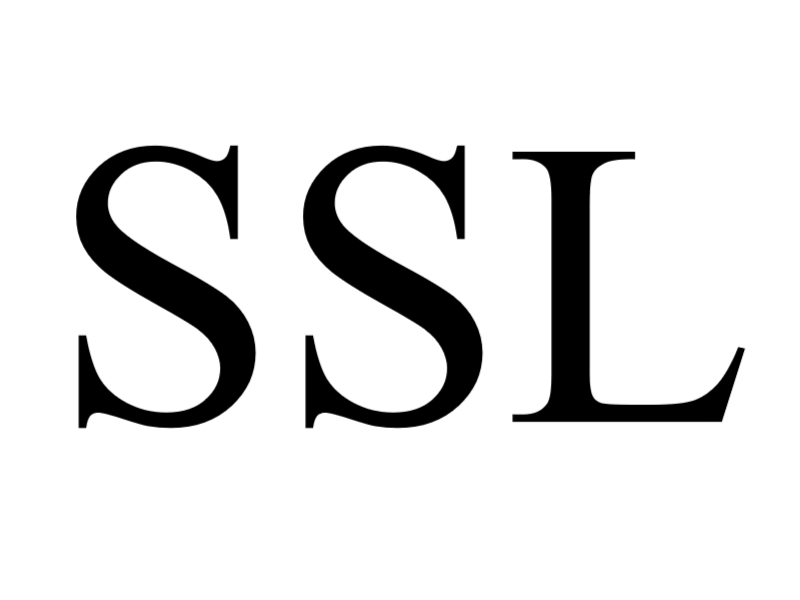
SSL Overview
SSL (Secure Sockets Layer): Enabling Secure Communication on the Internet Abstract: The SSL (Secure Sockets Layer) protocol has played a vital role in establishing secure communication on the internet for several decades. This paper provides a comprehensive overview of SSL, exploring its key concepts, principles, and practical implementation. By understanding SSL’s core features and mechanisms,… Read More
Continue Reading