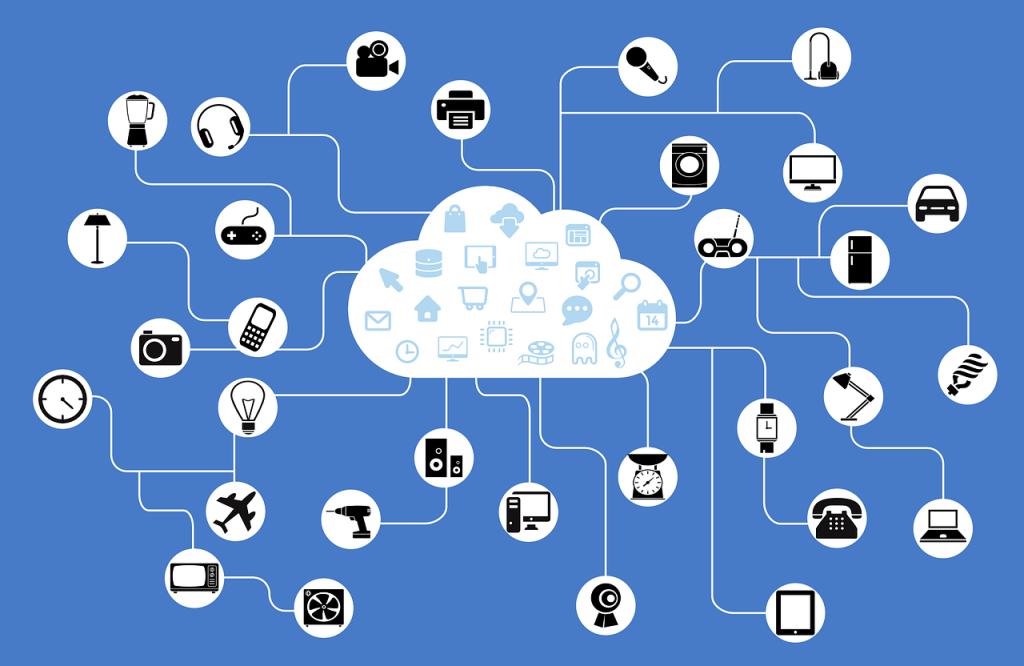
Ping is a computer network diagnostic tool used to test the reachability and responsiveness of a device or host on an Internet Protocol (IP) network. It works by sending a small packet of data called an ICMP Echo Request to a specific IP address or domain and measuring the time it takes for the destination device to respond with an ICMP Echo Reply.
Here are some key points about ping:
- Latency Testing: Ping is primarily used to measure the latency, also known as round-trip time (RTT), between the sender and the destination device. It helps assess the speed and responsiveness of a network connection.
- ICMP Protocol: Ping operates using the Internet Control Message Protocol (ICMP), which is a network layer protocol used for diagnostic and error reporting purposes in IP networks.
- Packet Loss Detection: In addition to measuring latency, ping can also help detect packet loss by monitoring the percentage of packets that are sent but not received within a specified time frame.
- Command-Line Utility: Ping is typically used through a command-line interface on various operating systems. Users can issue the ping command followed by an IP address or domain name to initiate the test.
- Continuous Testing: Ping can be run in a continuous mode, sending packets at regular intervals to monitor the stability and consistency of the network connection over time.
- Network Troubleshooting: Ping is often used as a basic network troubleshooting tool to diagnose network connectivity issues, identify network congestion, determine if a device or host is reachable, and assess network performance.
It’s important to note that while ping provides useful information about network connectivity and latency, it may not accurately represent the performance of other network protocols or services. Additionally, some devices or networks may be configured to prioritize ICMP traffic differently, potentially affecting ping results.
Ping is a simple yet effective tool for basic network diagnostics and measuring network responsiveness. It helps network administrators, system administrators, and users gain insights into the health and performance of their network connections.
A ping is a signal that is sent out by a computer to test whether another computer or device on the network is reachable. If the other computer or device responds, then the ping was successful. Pings are typically used to check if a website is up and running, or to see how fast a connection between two computers is.
Pings can be useful for diagnosing problems with networking connections. For example, if you’re trying to connect to a website but it’s taking forever, you can use a ping tool to see if there’s something wrong with the connection between your computer and the server that hosts the website. If there’s no response from the server, then chances are that it’s down or unreachable.
Pings are typically used to test the status of a network connection. When you ping another computer, you are essentially sending out a request for information. If the computer responds, it means that it is available and can be reached by your computer.
